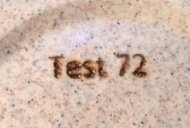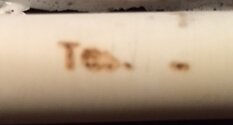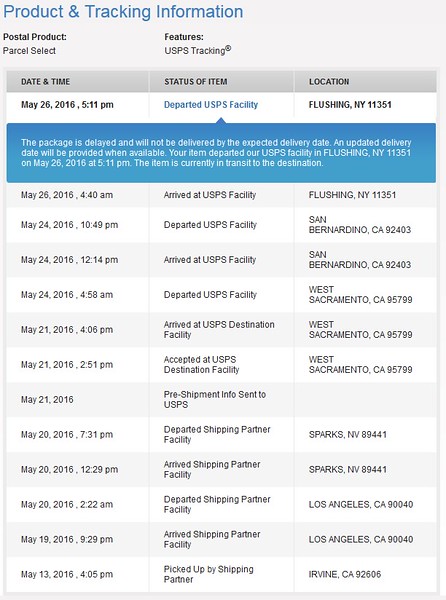mecompco
Member
Rich, we are talking about an $87 machine (laser). Temper expectations relative to "quality" results/price. As they say YMMV.
So if you sell an engraved pen to a customer and they ask why some of the letters are missing, crooked, misshapen, or illegible, you can tell them it's because you used an $87 dollar laser and that's the best it can do. They'll say that's okay? I know these are experiments, but I don't understand the enthusiasm based on some of the results shown. If everything shown was perfect, heck I would plunk down the $87.
You've been turning pens for many years. How did your first pens turn out? I've probably spent an hour or two total with the engraver. Yes, there is a learning curve. :biggrin:
Regards,
Michael
Can't see how my turning skills and abilities compares to using a computer controlled machine. Missing and illegible text shouldn't take skills to correct. I've never seen that issue before with a laser engraver. That's my point. At this price point you really get what you pay for. For several hundred more, you'll get all the text that you have on the screen. You might still have a lot of issues with no support from the supplier, but you get all the letters burnt in if it fires. Maybe you guys are saying it's a celebration that it even fires? That should be a given if you buy something.
OK, I give up--you win. You're right. Perhaps you'd rather participate in the 40 Watt laser engraver thread?
Regards,
Michael
Last edited: