AlanZ
Member
hewunch, you may have missed the app details in message #34
I am using software on my iPad called Photo Soft Box Pro HD. It's generally used to configure an iPad as a photographic light source (by displaying various images or patterns, e.g., a divided window). I think it costs a massive $2.99
I decided to use it as a background, and display a bright spot under the pen. The software lets you change all the parameters of the underlying image... size, position, rotation, color, brightness, etc.
One cool thing is that there is a companion app for the iPhone (Photo Soft Box Pro Remote, another $0.99)... and via bluetooth, the iPhone controls the iPad app, so I could change color, intensity, etc without touching the iPad screen.
Cool, eh?
The iPad was placed in a photo tent. There was one fluorescent light shining through the left side of the tent. A white reflector on the right, next to the iPad. A black board was angled above the iPad so the screen reflected the black card.
The reason the color of the pen is not quite right in my first attempt was that I was experimenting with the color temperature of the spot displayed on the iPad. I needed to make it cooler so I could up the red in the pen without the spot going red.
So, this setup is really only suitable to small items, but it suits my style (I like using reflective backgrounds anyway).
What do you think?
hewunch, you may have missed the app details in message #34
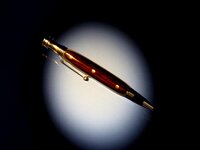
Imitation sincerest form of flattery, I'm sure many will try this technique, know I will. Besides myself, how many have bought the app since reading this?
Imitation sincerest form of flattery, I'm sure many will try this technique, know I will. Besides myself, how many have bought the app since reading this?
Bought the app? I'm still waiting to get iPad or tablet! :wink:
nice .... in fact a very nice pen - really appeals to me
OK, now that I've had my iPad for about 3 weeks I finally got around to trying this technique. It was set up in a hurry and after taking it I noticed dust on the iPad's screen and what looks like dust on something in the finial threads. So I'll have to revisit when I have more time.
Anyway, here's another attempt to play with the app and create a unique (if not quite cleaned up) pen photo:
OK, now that I've had my iPad for about 3 weeks I finally got around to trying this technique. It was set up in a hurry and after taking it I noticed dust on the iPad's screen and what looks like dust on something in the finial threads. So I'll have to revisit when I have more time.
Anyway, here's another attempt to play with the app and create a unique (if not quite cleaned up) pen photo:
Ooh my eyes :hypnotized::biggrin:
Interesting. Good technique but it makes me feel like I'm high on something. Reminds my of an old Get Smart episode or some old spy movie with psychological torture. Don't take this the wrong way, you did a good job, just not my style.
Question... Do you have the back of the pen raised somehow? Looking at the reflection I suspsect it is. If so, what did you use?
The Ipcress FileReminds my of ... some old spy movie with psychological torture.
