I wrote up this article to show how I have been using PowerPoint to develop Kitless Pen Designs over the last couple weeks. As a former draftsman of 10 years and an Engineer for 25 it at first seem a major step backwards from my training. However, PowerPoint is what I had on my computer and I was itching to make some kitless pens during the lockdown. I have to say, I was surprised by how nicely it worked for laying things out. Dimensioning was barbaric but still not too bad. Hopefully someone can find some use and add to what I've documented. Giving directions on using software to the public can be a dangerous thing. This is meant for someone with some experience in PowerPoint using the drawing tools. Microsoft Word has very similar drawing tools and most if not all of what I've done in PowerPoint can be done in Word. What is better about PowerPoint is things go wherever on the page you want them without having to use the enter and space keys.
The pdf document are the instructions and there is also a PowerPoint file with scaled components you can use or misuse to your hearts content. I can't upload the file here but I can send it to you if you are interested. Just send me a PM.
Let me know your thoughts as always,
Danny
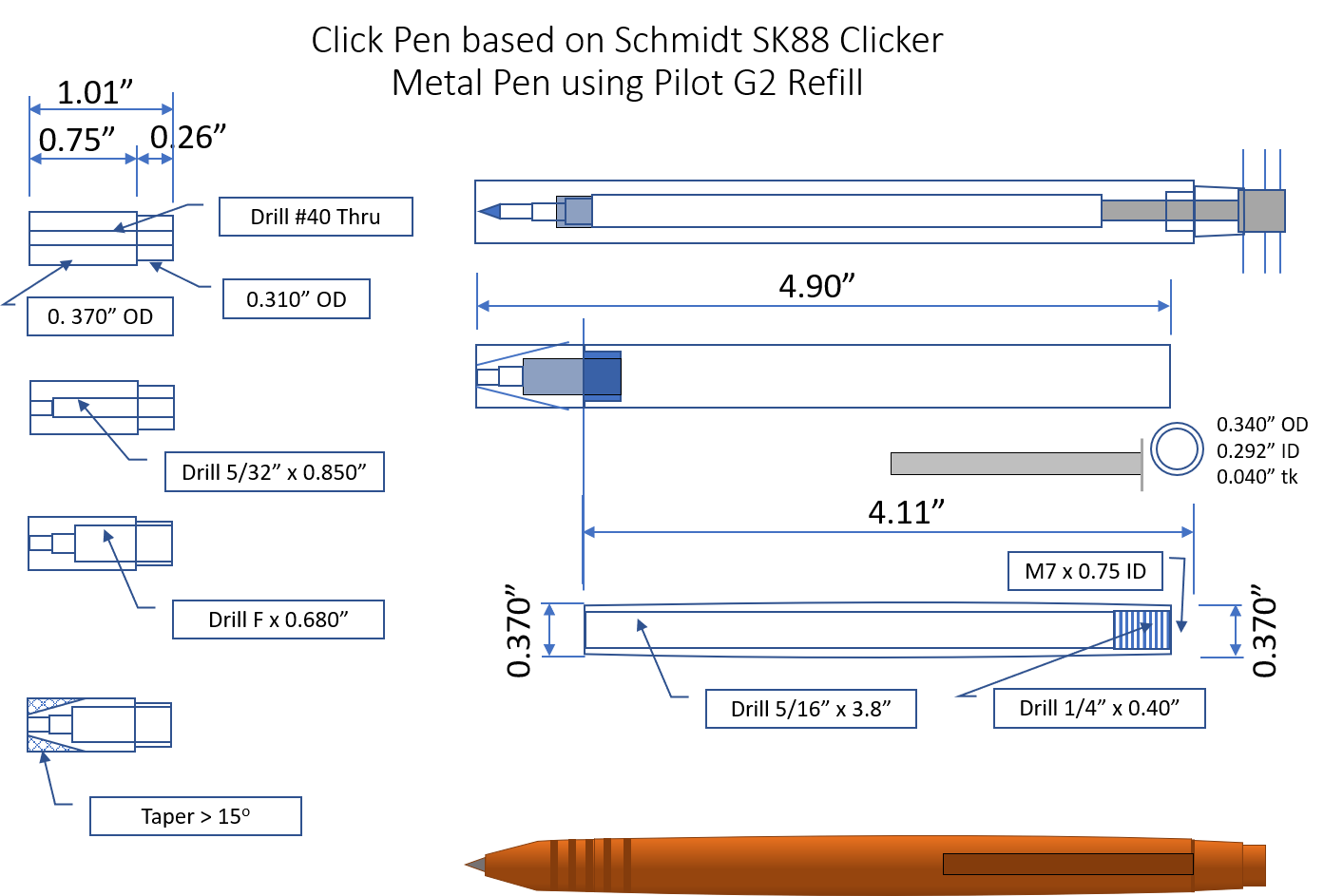
The pdf document are the instructions and there is also a PowerPoint file with scaled components you can use or misuse to your hearts content. I can't upload the file here but I can send it to you if you are interested. Just send me a PM.
Let me know your thoughts as always,
Danny
