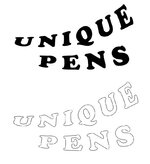airrat
Member
Anyone out there know how or if its possible to take "block art" and convert it to "line art".
Block art being all black or parts are black (example the IAP letters) and convert those to lined. For those that laser engrave I am looking to basically have outlined art work.
I know I am not using the proper terms probably.
I will post some examples from home tonight.
Block art being all black or parts are black (example the IAP letters) and convert those to lined. For those that laser engrave I am looking to basically have outlined art work.
I know I am not using the proper terms probably.
I will post some examples from home tonight.