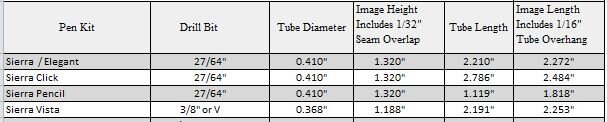wm460
Member
I was asked to cast a couple blanks with pictures in them.
I have never done any thing like this before and am kinda lost on how do you work out the size of a picture on a computer to fit a tube (Seirra) before you print it out?
I have never done any thing like this before and am kinda lost on how do you work out the size of a picture on a computer to fit a tube (Seirra) before you print it out?