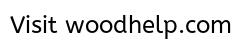Marc Phillips
Member
OK.... new photo set up, and spent an hour reading the $#@*^%$ manual on my Canon... apparently, you have to set all of the settings each time you power up the camera... I am hoping to find a "save settings" somewhere on this thing but so far no luck...
Anyway, please critique the photo... any and all comments gratefully accepted.
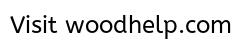
Anyway, please critique the photo... any and all comments gratefully accepted.