You are using an out of date browser. It may not display this or other websites correctly.
You should upgrade or use an alternative browser.
You should upgrade or use an alternative browser.
can anybody ID who makes this
- Thread starter drflame
- Start date
Signed-In Members Don't See This Ad
Signed-In Members Don't See This Ad
CREID
Member
can't see the picture
adirondak5
Member
Stealth technology , the invisible blank ?
Skie_M
Member
That link you used will only show the picture to you, since you are the only one who has that directory and file in their computer ... if you came here on a different computer, you wouldn't see it either.
You didn't actually upload the picture to the internet or to the site. Please follow the instructions that I have for you here...
Click "Go Advanced" under the bottom response in the thread to enter the advanced mode for posting rather than using the quick reply feature ... you'll want the extra controls...
Once you've entered the advanced mode, find the little icon in the top row of the response section that looks like a paperclip. It's to the right of the selections for fonts, sizes, color selection, and the smiley face icon. Click that to open the attachment manager.
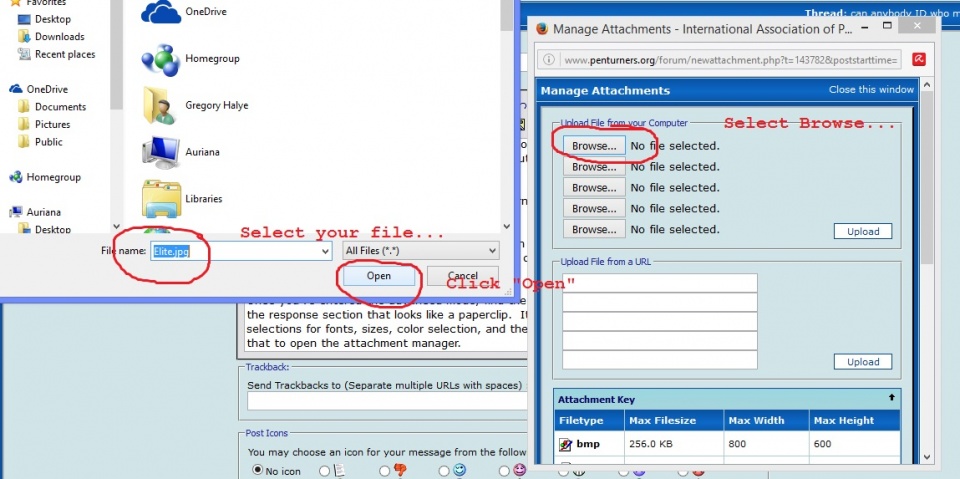
Then, you click the "Browse" button to find your file, and click "open" to put it into the attachment manager list ...
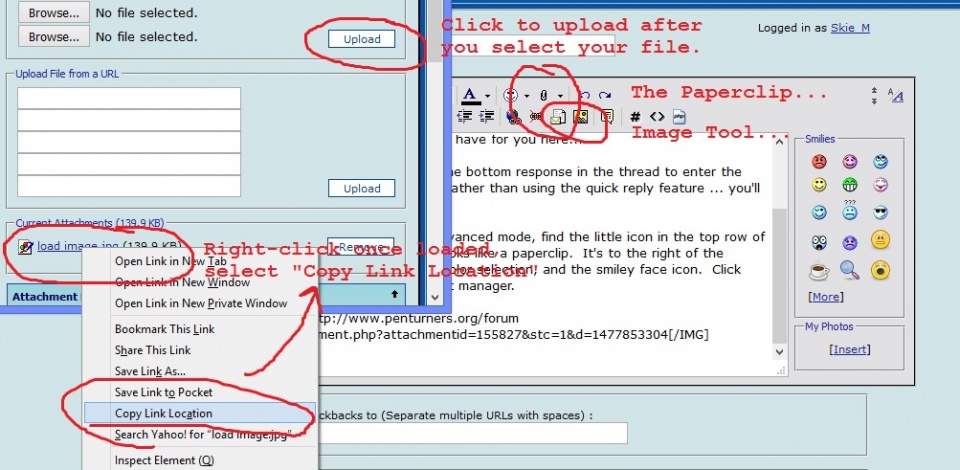
Click the "Upload" button once you have it in the list, and wait for it to load.
Once it's loaded, the file name will appear at the bottom of the attachment manager. Right-click the file name to bring up the menu shown there, and select "Copy Link Location" ... this copies the image location within the forum to your notepad's "copy/paste" feature.
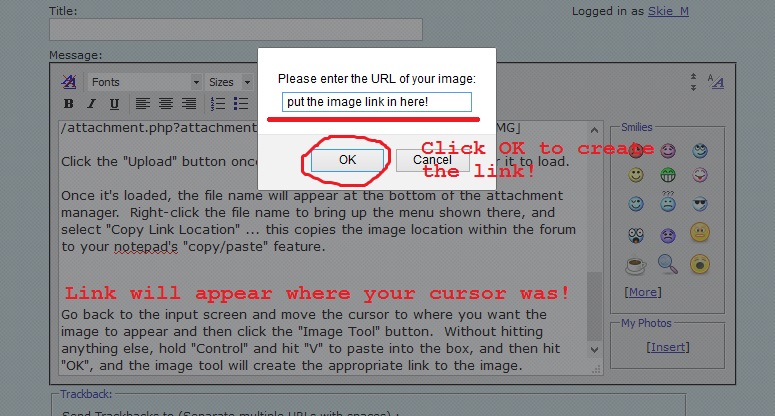
Go back to the input screen and move the cursor to where you want the image to appear and then click the "Image Tool" button. Without hitting anything else, hold "Control" and hit "V" to paste into the box, and then hit "OK", and the image tool will create the appropriate link to the image.
If you wanna see the first pic I had loaded and then removed, it's right down here!

You didn't actually upload the picture to the internet or to the site. Please follow the instructions that I have for you here...
Click "Go Advanced" under the bottom response in the thread to enter the advanced mode for posting rather than using the quick reply feature ... you'll want the extra controls...
Once you've entered the advanced mode, find the little icon in the top row of the response section that looks like a paperclip. It's to the right of the selections for fonts, sizes, color selection, and the smiley face icon. Click that to open the attachment manager.
Then, you click the "Browse" button to find your file, and click "open" to put it into the attachment manager list ...
Click the "Upload" button once you have it in the list, and wait for it to load.
Once it's loaded, the file name will appear at the bottom of the attachment manager. Right-click the file name to bring up the menu shown there, and select "Copy Link Location" ... this copies the image location within the forum to your notepad's "copy/paste" feature.
Go back to the input screen and move the cursor to where you want the image to appear and then click the "Image Tool" button. Without hitting anything else, hold "Control" and hit "V" to paste into the box, and then hit "OK", and the image tool will create the appropriate link to the image.
If you wanna see the first pic I had loaded and then removed, it's right down here!




